Call of Duty Black Ops 3 Low Specs Patch

 I recently built a new PC for my parents (Budget PC) and wanted to test out some games on it. So after installing a spare graphics card to support Call of Duty Black Ops 3, and some more ram 8 gigs total. I installed the COD BO3 game and found out that Black Ops 3 crashing straight away to desktop.
I recently built a new PC for my parents (Budget PC) and wanted to test out some games on it. So after installing a spare graphics card to support Call of Duty Black Ops 3, and some more ram 8 gigs total. I installed the COD BO3 game and found out that Black Ops 3 crashing straight away to desktop.
Lost all the desktop icons and was presented with a blue desktop screen, not to be confused with the blue screen of death. A quick reboot and all was good but was confused why there was a low memory problem and unable to play the game as I have 8 gigs of ram.
Call Of Duty Black Ops 3 PC Recommended Specs
- Operating System: Windows 7 64 Bit Windows 8 64 Bit Windows 8.1 64 Bit Windows 10 64 Bit
(Notice no 32 Bit systems. That is because you need heaps of memory for this game)
- Processor: Intel Core i3-
530 @ 2.93 GHz / AMD Phenom™ II X4 810 @ 2.60 GHz - Memory: 6 GB RAM
- Graphics: GeForce GTX 470 @ 1GB / Radeon HD 6970 @ 1GB
- DirectX: Version 11
- Network: Broadband Internet connection
- Sound Card: DirectX Compatible
Why is Black Ops 3 Crashing?
It blows my mind that a game can come out and within a few days patches are released and more patches and even more… But I couldn't even get into the menu of the game Black Ops 3 let alone play it. So next step was to update the graphics card driver on an AMD R9 280x. Be sure to first back up your computer as you never know what may happen.
What is Going On with Black Ops 3 Low Memory?
Black Ops 3 crashing still? With Low memory? This is the key to the problem. Further investigation reveals that Call of Duty Black Ops3 seems to love ram. It just eats it up. So what about page fine shouldn't that kick in.
Well yes if it is set up correctly and mine wasn't so here is the fix. It will work on an SSD and a regular HDD
How to Set your Page File
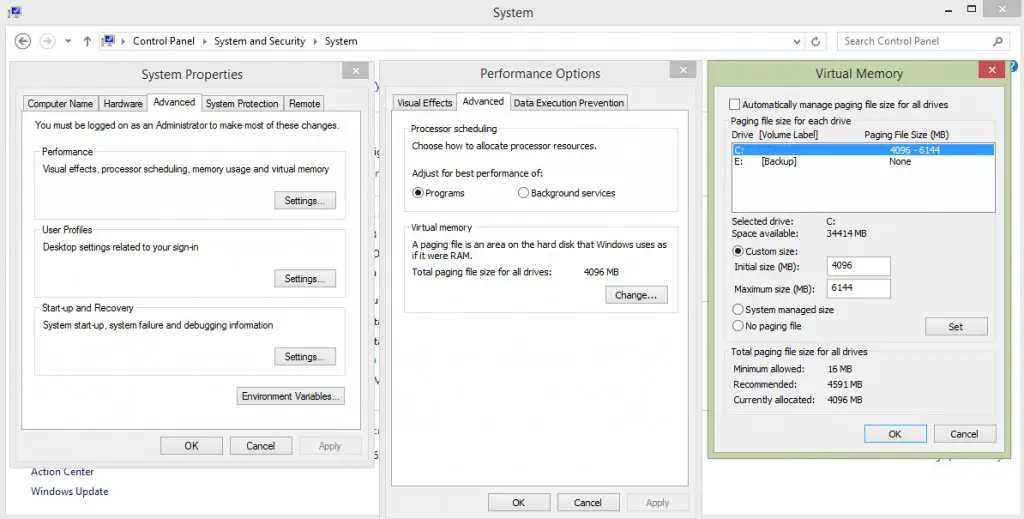
- Right-click in the bottom left-hand corner of your desktop and select "System" from the menu or do a search for System in Control Panel
- Click Advanced System settings' in the left-hand panel of the System window
- Select the Advanced' tab in the System properties window
- In the Performance' options, click Settings
- Select the Advanced' tab in the Performance Options
- Under Virtual Memory' click Change
- Unchecked Automatically manage paging file size for all drives' if it is selected.
- Select Custom size' and type '4096' into Initial size (MB) and '6144' into Maximum size (MB)
- Click 'Set', click 'OK' and restart.
Load up Call of Duty Black Ops 3 game and enjoy trouble-free playing. You may need to adjust the graphics setting in the game if it starts to become a little choppy.
Check out some of the other Call of Duty PC Games which are currently on sale at Amazon
If you would like to follow along with the video to change your page file, see the video below. Thanks to Help Video Guru
So the reason is for the PC crashing was, that I was using an SSD drive, and it wasn't allocating enough Page File Ram to support the game. After I gave it many more gigs to play with all was good.
Another option was just to install say another 8 gigs of Memory into the Motherboard for a total of 16gig. This test was also done with the page file decreased to original settings and 16GB of ram added and the game ran fine.
Low Memory Crash Games
This trick will work on all new PC games that are memory hogs. Unless it's a bizarre graphics card issue.
Many high-end games like Call of Duty Black Ops 3, Far Cry Primal, Rise of the Tomb Raider, No Mans Sky, Battlefield 1, The Witcher 3, Photoshop, and Fallout 4 are all are prone to crashing to desktop with low memory.
Getting extra new DDR3 or DDR4 Memory 8gig or 16gig should fix most issues. For those of us who are poor, I hope this quick virtual memory page file fix helps you out.
Let me know below, In the comment's if increasing your page file has fixed your Computer games from crashing.
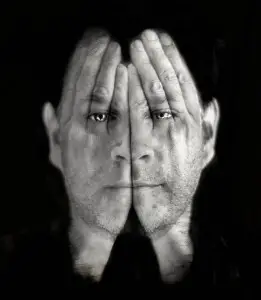
I am a qualified Industrial Electrician for the past 20 years and I love to share my knowledge on home repair jobs.
I love fast toys like Motorcycles, Cars, Jetskis, and Boats so writing about them is easy.
To keeps costs down I do all my own mods, repairs, and servicing. These skills I want to share with everyone. DIY is a skill everyone can learn.
Call of Duty Black Ops 3 Low Specs Patch
Source: https://notsealed.com/call-of-duty-black-ops-3-low-memory-crash.html
0 Response to "Call of Duty Black Ops 3 Low Specs Patch"
Post a Comment